.png?table=block&id=14a4768c-ac2d-8097-9b0f-d727115405e0&cache=v2)
Do not index
Integrating AI-driven video chat into your Bubble application can significantly enhance user engagement. By leveraging the Tavus integration within the Video, Audio & Live Bundle plugin, you can seamlessly incorporate AI avatars into your video calls. This guide walks you through the process of setting up a video chat with a Tavus AI bot in your Bubble app.
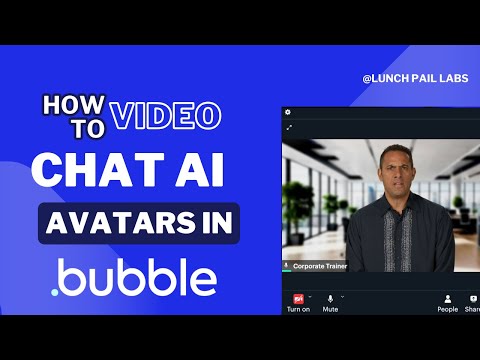
Prerequisites:
- A Bubble application with the Video, Audio & Live Bundle plugin installed.
- An active Tavus account to obtain the necessary API key.
Steps to Set Up AI Video Chat:
- Install the Video, Audio & Live Bundle Plugin:
- Navigate to the Bubble Plugin Marketplace and install the Video, Audio & Live Bundle plugin into your application.
- Obtain Your Tavus API Key:
- Log in to your Tavus account.
- Go to the API Keys tab and click "Create New Key" to generate your Tavus API key.
- Configure the Plugin in Bubble:
- In your Bubble app, navigate to the Plugins section.
- Locate the Video, Audio & Live Bundle plugin.
- Enter your Tavus API key into the designated field.
- Create a Workflow to Initiate a Conversation:
- Use the "Create Conversation" action within your workflow.
- You'll need a persona ID and replica ID. Depending on your Tavus plan, you can create your own personas or use stock replicas and stock personas.
- Join the Conversation:
- The previous step creates a Daily call.
- Use the "Join Conversation" action to enter the call.
- Test Your Setup:
- Preview your application to test the conversation workflow and ensure everything functions as expected.
By following these steps, you can effectively integrate AI-powered video chat into your Bubble application, providing users with an interactive and engaging experience.
For a more detailed walkthrough, refer to the Chat with a Tavus AI bot guide.
.png?table=block&id=9ba33ac6-8e12-48f6-b980-4333b612ec56&cache=v2)